Overview: These solution steps are not applicable to all situations but have proven to be effective in resolving issues for many customers. If you have tried following the steps listed below and your Mini PC still won't boot up properly, you can contact Customer Support for more troubleshooting or to request a warranty replacement.
Q:What should I do if the computer cannot be turned on after pressing the switch button and the switch indicator does not light up?
A:请按照以下步骤一一检查:
1. please check whether the power adapter and power cord is correctly installed, whether the indicator light is always on; mini computer, most models of the power adapter with LED indicators, a very small number of models do not have LED indicators, this type of power supply conditions can be measured using a multimeter to determine whether the DC interface voltage, the voltage is usually 12V or 19V.

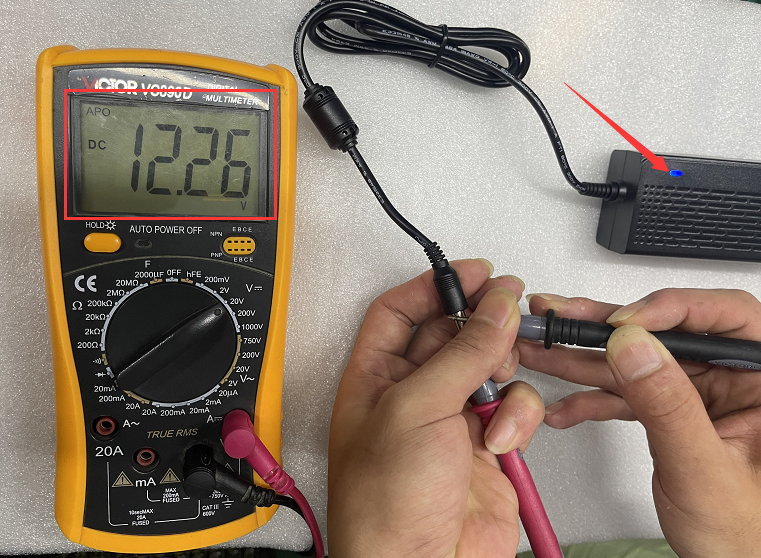
2. when the motherboard is subjected to static electricity or very shutdown there is a certain probability that it will lead to its entry into a protective state does not power on, you can try to dismantle the machine in the power-off state, the motherboard CMOS battery/battery connecting cable from the motherboard, and then installed back on the motherboard after 2 minutes to boot up the test;
3. S210, P12B, these two models are designed on the chassis of the one-key recovery CMOS button, do not need to disassemble buckle battery.
Recovery method: power state using a cell phone card pin or other suitable items, long press the key to restore CMOS button for 5-10 seconds and then release to restore the BIOS default values.


4. Try to dismantle the machine under power-off state. Remove all the accessories on the motherboard, such as RAM, SSD, HDD, WIFI module, 4G module and so on. After removing all the accessories, power on and test whether the PC switch indicator light is always on, if the PC switch indicator light is always on, it means that these accessories are short-circuited or loose, you can install these accessories one by one to troubleshoot;
5. The switch button of some models (such as M1-i9-11900H) may need to be pressed for 2 seconds to trigger the power on because the sensitivity of the button is different from that of the regular models.
When you encounter a light press for 1 second does not turn on, try to press the button for 2 seconds to test
6. Please make sure that you are using the original standard power adapter, such as using the wrong power adapter, when the adapter output voltage does not match the model may also appear not to power on the phenomenon.You can refer to the product specification table to confirm the use of the adapter specifications are consistent with the model or consult your customer service for details.